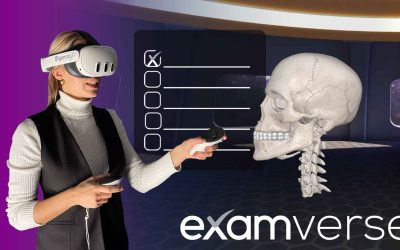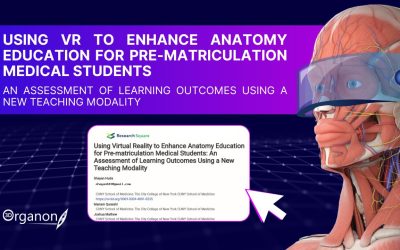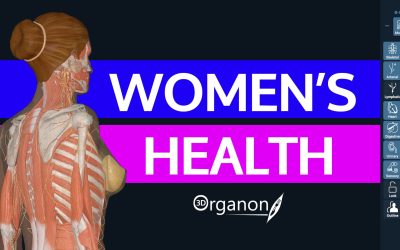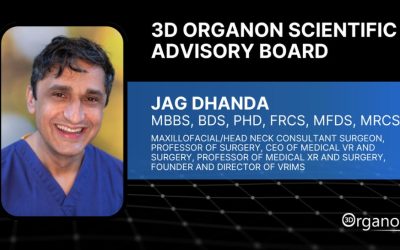Unique breadcrumb diagram feature, which generates detailed, visual pathways of body systems. This function meticulously outlines every part of each system, providing users with an in-depth understanding of anatomical connections and hierarchies. This immersive tool aids in both learning and teaching by visually breaking down complex anatomical structures into manageable and comprehensible segments.
A dynamic body system view, allowing users to toggle entire body systems on or off. This function enables a focused study of individual systems by hiding others, providing a clear and unobstructed view. It enhances learning by simplifying complex anatomical structures, making it easier to understand the spatial relationships and interactions within the human body.
The topographic anatomy layout, presenting body regions in an organized, map-like format. This function simplifies the selection of desired models. The intuitive layout enhances navigation and learning by providing a clear, visual representation of anatomical regions, making it easier to isolate and study particular parts of the body.
The regional anatomy layout organizes the body into distinct regions, inspired by traditional anatomy atlases. This function hosts collections of popular anatomical models, enabling users to explore specific areas in detail. By grouping related structures together, it enhances the learning experience, making it easy to access and study complex anatomy in a structured and intuitive manner.
Features a unique function that presents microscopic anatomy models in a full-thickness digital histology layout. This immersive feature allows users to explore detailed, 3D representations of tissues at the microscopic level. By providing a comprehensive view of cellular structures and their spatial relationships, it enhances understanding of histology and integrates seamlessly with macroscopic anatomy studies. This function offers an unparalleled depth of detail, facilitating advanced learning and research in microscopic anatomy.
It showcases body actions comprehensively, detailing all motions of muscles and their muscle fiber bundles in separate views. Additionally, it includes actions of other organs, offering a holistic understanding of physiological processes.
Supports simultaneous display of up to two different languages.
It features detailed anatomical definitions for each selected structure, providing comprehensive information and enhancing understanding of anatomical specifics.
Image collection of dissected cadavers organized per body region
Common clinical correlations organized per body system. Aids comprehension of pathologic anatomy.
Enhanced search functionality provides detailed results ranging from organs to individual anatomical structures, facilitating precise exploration and learning.
The Bone Mapping function provides a detailed view of bones, highlighting borders, parts, landmarks, muscle origins, and insertions. This feature offers comprehensive anatomical insights for enhanced understanding and study of skeletal structures.
The Organ Mapping function allows users to explore organs in detail, showcasing parts, landmarks, impressions, and segments. This feature offers a comprehensive view of organ anatomy, facilitating deeper understanding and study of their structure and function within the body.
The Nervous System Mapping function provides a detailed exploration of the brain, showcasing lobes, gyri, sulci, functional areas, and landmarks. This feature offers a comprehensive view of neuroanatomy, facilitating deeper understanding and study of the brain's structure and functional regions.
The Lock mode tool allows users to selectively lock specific body systems or anatomical structures. Once locked, interactions within the app are restricted to those interrelated with the chosen systems. This feature is particularly useful for focused study or detailed exploration of interconnected anatomical components. It enables users to isolate and examine complex relationships and functions within the body, enhancing learning, teaching, and professional analysis in medical and educational settings.
The Outline tool adds a distinct contour around the skin, aiding in the identification and visualization of anatomical structures. This feature enhances clarity by outlining the body's external boundaries, facilitating easier navigation and understanding of internal anatomical relationships and structures. It serves as a valuable tool for both educational purposes and clinical applications, providing a clear visual reference for studying anatomy and explaining medical conditions.
The Views tool provides button-based navigation of anatomical planes and views, enabling users to quickly switch between different perspectives of the body. This feature allows for immediate access to frontal, lateral, dorsal, and other views, facilitating comprehensive exploration of anatomical structures from various angles. It enhances the learning experience by providing a streamlined way to study and understand the spatial relationships and orientations of organs and systems within the body.
The augmented reality (AR) functions on mobile and tablet devices enhance learning by overlaying detailed anatomical models onto the real-world environment. This allows users to interact with and explore anatomical structures in 3D, making complex concepts more tangible and engaging.
Mixed reality camera passthrough integrates real-world views with overlaid digital content in supported standalone VR devices, enabling simultaneous interaction with physical surroundings and virtual elements for immersive experiences.
Enable selection of multiple structures with options for manipulations such as isolation, fading, and more, enhancing interactive exploration capabilities in the app.
The objects breadcrumb function acts as a navigational aid that reveals detailed relationships when a selected anatomical structure is chosen. This feature allows users to trace hierarchical connections and dependencies within the anatomical model. By selecting a specific structure, users can explore its associated parts, substructures, or related anatomical elements in a detailed and organized manner. This enhances the understanding of anatomical relationships and facilitates comprehensive study and exploration of complex anatomical systems within the app.
This function enables users to simulate tumor placement on 3D models. This feature allows for visualization of tumor growth, aiding in educational purposes for students and patient education. Users can observe how tumors affect surrounding tissues and organs, enhancing understanding of pathological processes and treatment impacts. This interactive tool provides a valuable resource for both learning and explaining complex medical conditions.
The Spurs function allows users to simulate osteophyte placement on 3D models. Designed for educational purposes, this feature helps students and patients understand the formation and impact of bone spurs, particularly in the context of osteoarthritis.
The Pain feature allows users to simulate the placement of pain effects on 3D models. This function is designed for educational purposes, helping students and patients visualize and understand the sources and pathways of pain within the body. By illustrating how pain manifests in various anatomical structures, this feature enhances comprehension of medical conditions and pain management strategies. It serves as a valuable tool for teaching and patient education, making complex concepts more accessible and relatable.
The Slicing tool allows users to section 3D models across any anatomical plane. This feature provides a detailed view of internal structures, enhancing understanding of the relationships between them. It also aids comprehension of anatomical structures as seen in CT and MRI imaging modalities, making it easier to correlate 3D models with actual medical images. This tool is invaluable for both educational and clinical purposes, offering an interactive way to explore and study anatomy in greater depth.
The Drawing tool allows users to draw with color brushes directly onto 3D models. This feature serves as an excellent demonstration tool for teaching, enabling educators to highlight and explain anatomical intricacies, physiological processes, and pathological conditions. By visually marking specific areas on the models, instructors can provide clear, interactive explanations that enhance understanding and engagement in both students and patients.
The 3D Drawing tool allows users to draw with color brushes directly onto 3D models. This tool is an exceptional resource for teaching, enabling educators to highlight and explain anatomical intricacies, physiological processes, and pathological conditions in a virtual reality environment. By visually marking specific areas on the models in a 3D space, instructors can provide clear, interactive explanations that enhance understanding and engagement for both students and patients. This immersive feature makes complex concepts more accessible and facilitates more effective learning and communication.
The Snapshot tool allows users to capture and save images of the 3D models directly to their local device. This feature is ideal for creating visual aids for study, presentations, or patient education. By taking snapshots of specific anatomical views or customized scenes, users can easily reference and share detailed anatomical information, enhancing their learning and teaching experience.
The Explode tool allows users to spread anatomical structures apart from each other, providing a clearer view of their spatial relationships and individual components. This feature is particularly useful for studying complex regions where structures overlap or are closely packed together. By separating these elements, users can gain a better understanding of the anatomy and its organization, making it an excellent tool for both education and detailed anatomical analysis.
The Note tool enables users to create personal notes linked to specific anatomical structures. These notes appear as pop-up annotation labels in 3D Organon that are easily identifiable by the user. This feature facilitates detailed study and personalized learning by allowing users to annotate important information, clinical findings, or study notes directly on the 3D models. It enhances comprehension and retention by providing context-specific information right within the app, making it a valuable tool for students, educators, and healthcare professionals alike.
The screen recording feature allows users to capture videos while using the app. This functionality enables educators and professionals to record demonstrations, tutorials, or presentations of anatomical structures and functions in real-time. These recordings can be shared with peers and students for learning purposes, facilitating remote education, collaboration, and review of complex anatomical concepts. It serves as a powerful tool for enhancing teaching methods and fostering interactive learning experiences
The 360-Degree VR recording feature allows users to capture immersive videos while interacting with anatomical models in a virtual environment. This functionality enables educators and professionals to record comprehensive demonstrations and presentations from all angles within the VR space. These recordings provide a fully immersive experience, allowing viewers to explore anatomical structures in 360 degrees. They can be shared with peers and students for learning purposes, enhancing remote education, collaborative learning, and in-depth study of anatomical complexities. This feature leverages VR technology to deliver a dynamic and engaging approach to anatomical education and professional training.
The Web browser tool allows users to access a web browser directly within the software interface, whether on their device or in virtual reality. This feature is invaluable for accessing additional resources, such as online educational materials, research articles, or cloud-based files, while simultaneously using the app. It facilitates seamless integration of external information into the learning or professional workflow, enhancing productivity and expanding the scope of information available for study or presentation purposes.
The function of Scene save allows users to save personalized configurations of anatomical models, viewpoints, and annotations for future reference or sharing. Scenes can be organized into user defined folders, facilitating efficient study, teaching, or presentation by preserving specific setups tailored to individual needs or educational purposes. This organizational capability enhances usability and workflow management within the app.